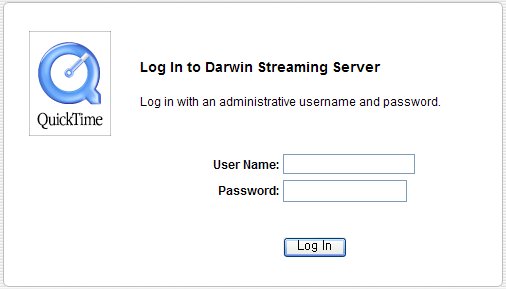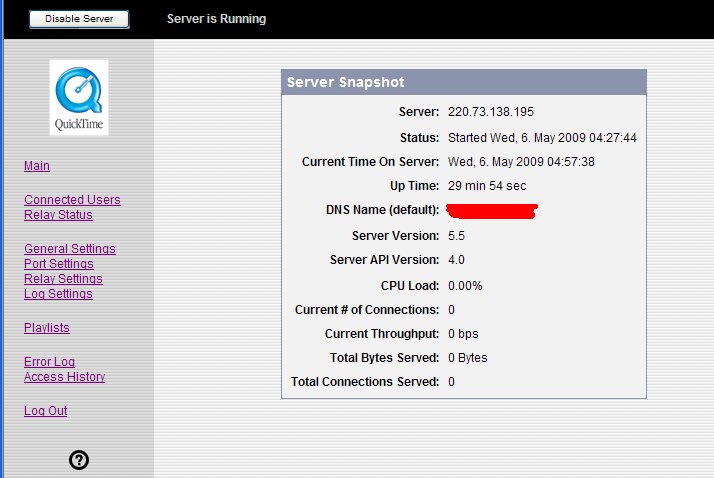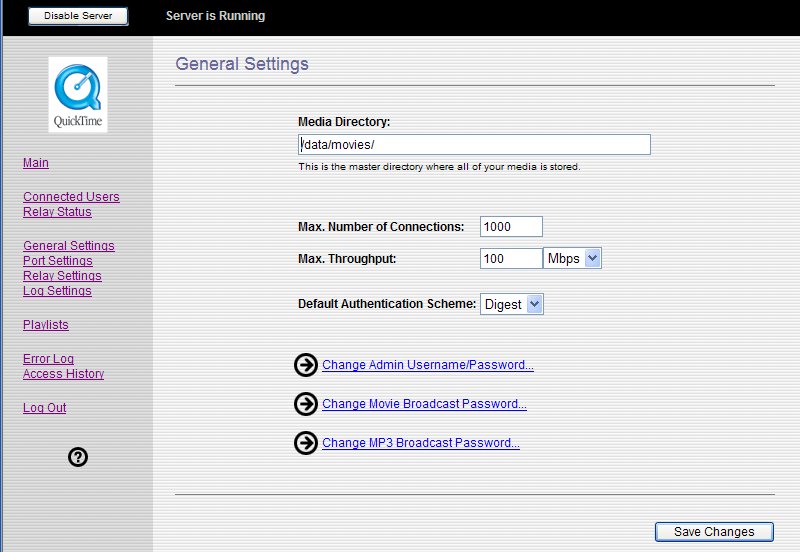RedHat 4.7에 설치한 방법을 정리해본다.
1. OS는 RedHat 4.7버전에 DarwinStreamingSrvr5.5-Linux.tar.tar의 파일을 넣는다.
파일을 받는 곳은
http://developer.apple.com/opensource/server/streaming/index.html
http://www.opensource.apple.com/projects/streaming/release/DarwinStreamingSrvr5.5-Linux.tar.gz
그러나 로그인을 해야 받을 수있다. 가입은 누구나 가능하므로 회원 가입후 사용하면 파일을 받을 수 있다.
2. 원하는 위치에서 압축을 풀어 install 한다.
tar zxvf DarwinStreamingSrvr5.5-Linux.tar.tar
[root@vodtest1 DarwinStreamingSrvr5.5-Linux]# ./Install
You must also enter a password for the administrator user -> 원하는 계정 삽입
[Note: The administrator password cannot contain spaces, or quotes, either single or double, and cannot be more than 80 characters long].
Please enter a new administrator Password: -> 원하는 계정 암호
Re-enter the new administrator password: -> 원하는 계정 암호
Adding userName admin
3. http://xxx.xxx.xxx.xxx:1220 설치한 장비의 ip로 웹관리자 로그인
- ssl 통신을 할 것인지
- media folder를 무엇으로 할 것인지 ( 예 /data/movie 사용 )
- 80 port를 사용 할지 -> 예
4. 로그인 하면 첫화면 뜸
5. 미디어 테스트 파일 리스트
-rw-r--r-- 1 root root 1789985 5??31 2005 sample.mp3
-rw-r--r-- 1 root root 1055700 5??31 2005 sample_100kbit.mov
-rw-r--r-- 1 root root 933456 5??31 2005 sample_100kbit.mp4
-rw-r--r-- 1 root root 2518388 5??31 2005 sample_300kbit.mov
-rw-r--r-- 1 root root 2445088 5??31 2005 sample_300kbit.mp4
-rw-r--r-- 1 root root 603730 5??31 2005 sample_50kbit.3gp
-rw-r--r-- 1 root root 999438 5??31 2005 sample_h264_100kbit.mp4
-rw-r--r-- 1 root root 8925466 5??31 2005 sample_h264_1mbit.mp4
-rw-r--r-- 1 root root 2478521 5??31 2005 sample_h264_300kbit.mp4
와 같이 샘플 파일을 넣었다.. 기본적으로 설치 파일 안에 존재하는 파일 ( sample.. )
6. 미디어 스트리밍 호출 하기
- rtsp://서버ip/sample_100kbit.mov


7. 결론
- mp3에 대한 설치 파일을 따로 하지 않아서 mp3 포멧은 구동 되지 않았다.
- 카메라로 찍은 mov파일을 올려서 구동 해보았으나 지원되지 않는 포멧으로 에러 발생 함 ( 버전의 차이 인것으로 추정 )
- mp4 파일중에 h.264 버전도 지원이 가능 한 것으로 테스트 결과 나왔당
8. 참고 URL
http://www.superuser.co.kr/superuserboard/view.html?id=11862&code=linux&start=4080&position=
http://wiki.gandi.net/en/hosting/using-linux/tutorials/fedora/darwinstreaming
http://www.howtoforge.com/apples-darwin-streaming-server-on-centos-5.2
9. 관련 팁(tip)
- 방화벽이 막혀 있을때
/etc/sysconfig/iptables 에 다음과 같이 삽입 하면 된다.
-A INPUT -p tcp -m tcp --dport 1220 -j ACCEPT
-A INPUT -p tcp -m tcp --dport rtsp -j ACCEPT
'생활정보 > it' 카테고리의 다른 글
| [flash 미디어 서비스 정리] Flash Media Server -Publishing from server to server (0) | 2009.06.15 |
|---|---|
| [flash 미디어 서비스 정리] Flash Media Server 3.5 설치 및 사용법 (0) | 2009.06.15 |
| [flash 미디어 서비스 정리] Flash live encoder3.01 사용법 (0) | 2009.06.15 |
| XCOPY 명령어 도움말 (0) | 2009.05.14 |
| 리눅스 ( linux ) 설치 간단 메뉴얼 (0) | 2009.05.14 |
| windows 7 RC 정보모음 (0) | 2009.05.14 |
| http://m.youtube.com/에서 사용하는 스트리밍 시스템에 대한 분석 (0) | 2009.05.04 |
| 백업 스크립트 작성 - 2009년 5월 1일 (0) | 2009.05.04 |
| Http Playlist 를 이용한 Windows Media Service 자동 on-air 제공 (0) | 2009.05.01 |
| [연구과제]인코딩연구과제-코덱(H.264 VS WMV)v1 (0) | 2009.05.01 |